Key Staff Forms
Document Builder has a built-in automation for qualification/reference forms, so that you can collect information in a standardized way that will allow you to evaluate the qualifications and references for different job positions needed for what you're procuring.
The way to automatically insert qualification/reference forms is to use the feature "Key Staff Role Titles."
- You can configure document templates to automatically insert into projects, so that adding a 1 Key Staff Role always adds associated documents to your project.
- For example, you can configure your templates so that adding 1 Key Staff Role Title always inserts 2 documents (1 qualification form and 1 reference form) into a project. You can then edit these forms as needed.
Add Key Staff titles to Insert Document forms
- Open a Document Builder project
- In the left menu click Key Staff Role Titles
- Add New Role Title (i.e. Project Manager)
- Click Create Role Title to save
Once you've added a Key Staff Role Title, any configured document templates associated with Key Staff will be inserted into your documents tab.
Edit Qualification/Reference Forms
- In a Document Builder project, open Documents
- Scroll until you see the qualification and reference forms
- Edit like any other Document Builder document
Edit Key Staff Role Titles
Once a Key Staff Role Title is added, you can always revisit this page to edit or delete.
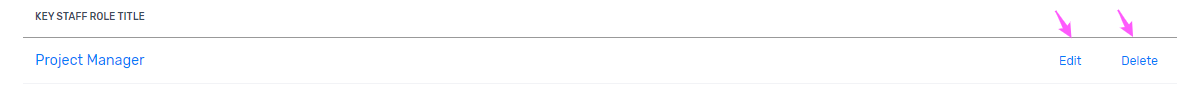
Related Articles
Smart Fields: Variables and Dynamic References
Types of Smart Fields There are two types of smart fields: variables and dynamic references. We refer to these fields as "Smart" because they automatically update any place they are inserted, if the source field is updated. To insert a smart field, ...Downloading and Exporting
Downloading Documents To download a document: Open the project Open the document you want to download In the top right corner above the document, click 'Download Draft PDF'. The system will create a PDF and download it to your web browser's default ...Formatting
Document Builder has an online rich-text editor, which allows users to author and format original content online. The toolbar in the text editor contains all the tools you can use to write and format sections. The different tools are shown and ...Track Changes
Track changes is a feature allows you to track changes made to your solicitation documents. All users can see tracked changes. Admins, Owners, Editors: can accept and reject changes in any document section Guest Contributors: can accept and reject ...Visual Indicators
When you are editing documents and sections within the tool, there will be several visual indicators to light your way. These indicators will alert you of status, permissions, comments etc. Let's discuss some of those indicators and their meanings. ...