Inclusion Criteria
Inclusion criteria are the rules that Document Builder follows when determining which document templates and questionnaire questions to use for a particular type of solicitation. As administrator, it is your responsibility to set inclusion criteria for each question, document template and even individual section templates within a document template.
Solicitation Attributes and Inclusion Criteria
If you open the details page for a question, document template or section template, you will find a list of inclusion criteria. While the specific attributes available will vary based on how your government categorizes solicitations (e.g., solicitation type, purchase class, etc.) the basic layout will be the same.
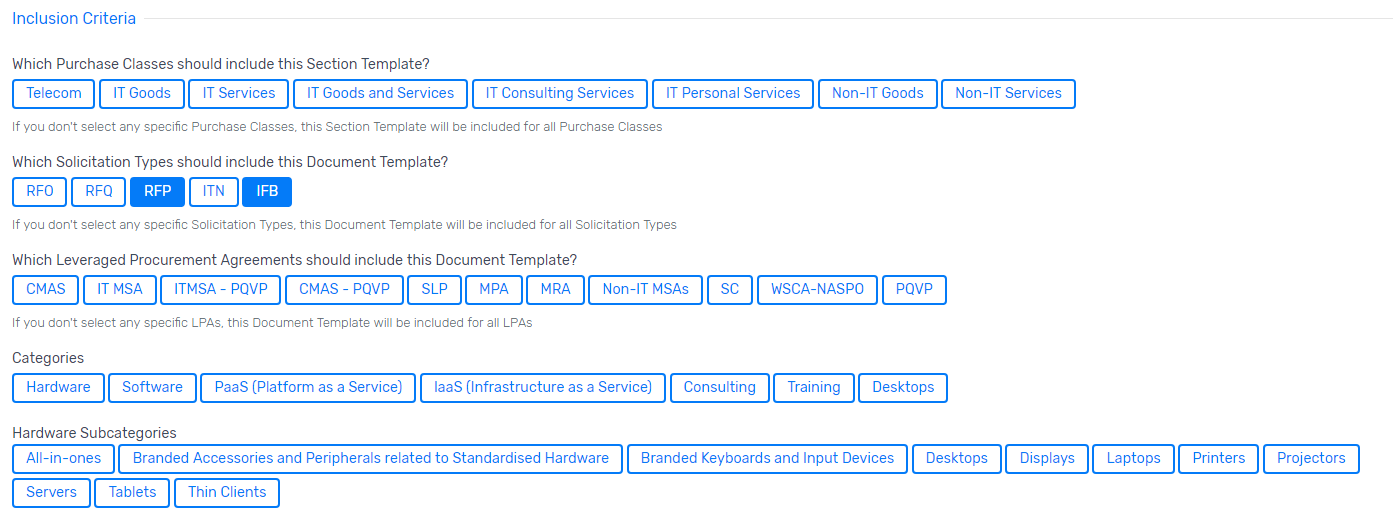
By selecting specific options for each attribute, the administrator can indicate which types of solicitations should include this document / section / question.
Three important things to note when selecting inclusion criteria for each solicitation attribute:
- If you do not select any specific options for an attribute, then Document Builder assumes the item should be included for all options
- For example, if you select "RFO" under Solicitation type then leave all other attributes blank, the document will be included for all RFOs, regardless of what users select for the other attributes.
- If you select multiple options for an attribute it will assume the item should be included for any of the selected options
- For example, if you selected "Telecom" and "IT Services" under Purchase Class, then the document would be included for all solicitations with "Telecom" and all solicitations with "IT Services".
- If you select options for multiple attributes, then the solicitation must meet the criteria for each of the attributes
- For example, if you choose "RFP" and "RFQ" for Solicitation Type and "Hardware" and "Infrastructure as a Service (IaaS)" for Category, the document would not be included for an RFP that did not also have "Hardware" or "IaaS" selected under Category. However, the document would be included for an RFP that had either one of those options selected under Category.
Related Articles
Creating Variation Templates
There might be cases where users might want to include a slightly different version of a standard document template depending on the specifics of the solicitation. To accommodate these situations, Document Builder allows admins to create multiple ...Answering Questions
Can you think of any documents or language in your organization's templates that is optional or situational, and shouldn't be used for all projects? Questions in Document Builder are designed to help automate this. This means that answering a ...Creating New Projects
We know two things to be true: Every project needs a workflow A workflow contains at least one stage, which contains substages Creating a New Project Please note this video does not have audio Creating a new project involves: Selecting an ...Creating Section Templates
Template creation is the first step for many administrators managing projects and teams. Template creation is what will allow your teams to create and take ownership of new projects in service of your organization's procurement needs. This article ...Creating Question Templates
Questions in Document Builder are designed to help Project Owners and Editors obtain administrative information needed to administer their project; and automate the inclusion/exclusion of conditional language in documents. Before questions appear in ...