How to invite new users
To invite new users to your organization, under the ‘Organization’ dropdown select ‘Organization Members’.
On the Organization Members page, click ‘Invite a New Team Member’.
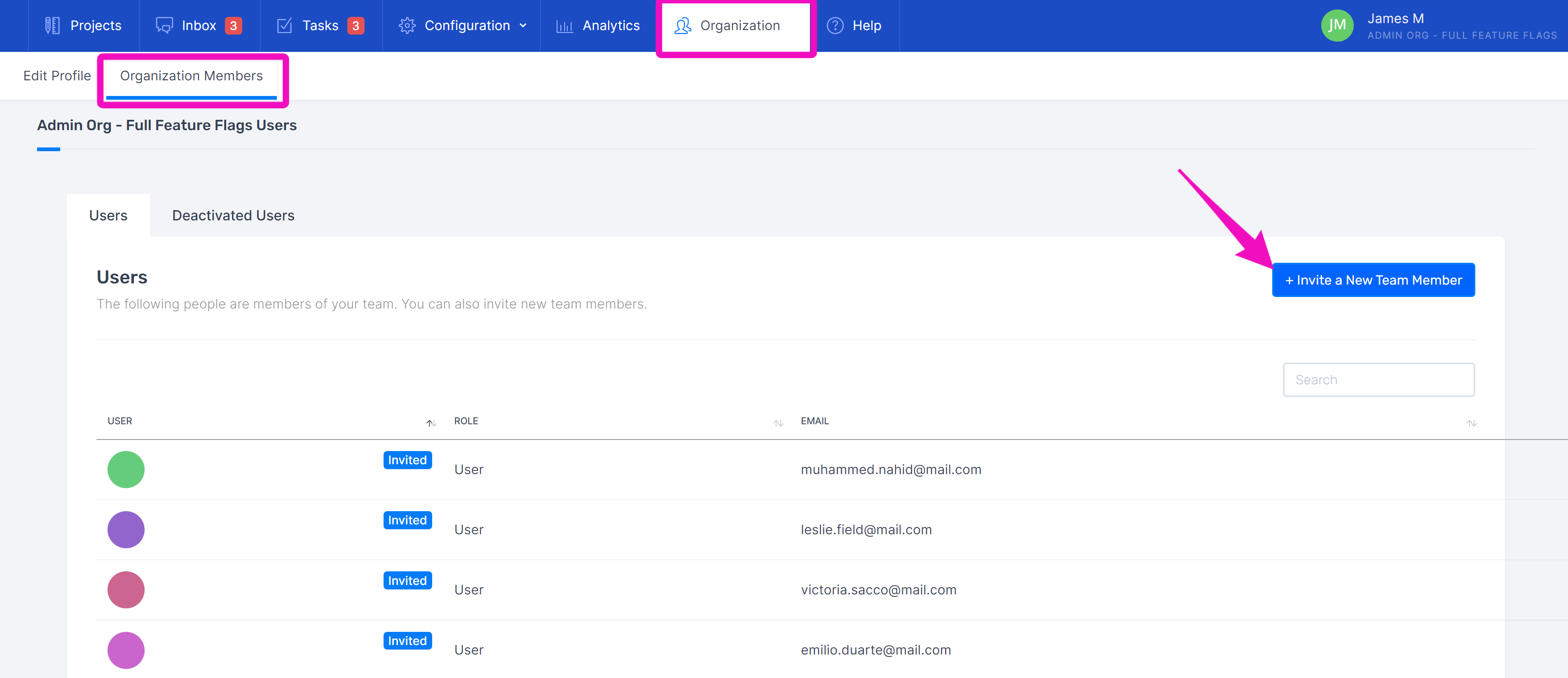
Fill in the new team member’s details (the email field is mandatory to complete). When inviting a new team member to the platform you can assign them administrator or procurement staff permissions, or leave those options blank to add them as a collaborator.
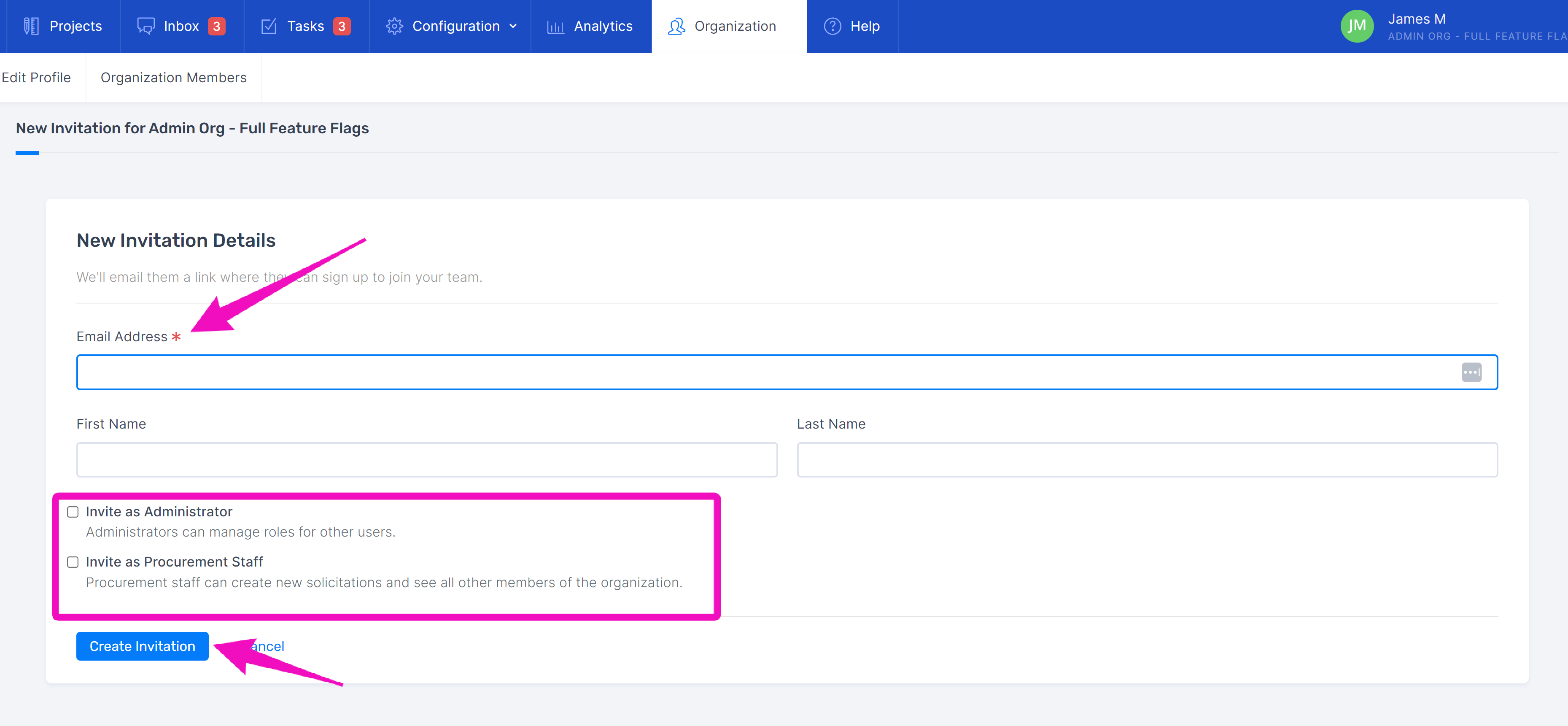
You can view outstanding invitations in the Users panel and perform the following functions with the buttons on the far right of the user row:
- Copy the invite URL (leftmost button)
- Resend the invitation (middle button)
- View user details (rightmost button)

Related Articles
Administrator: How to edit your organization
If it hasn’t already been set up, you can edit your organization’s name and profile image from the Organization drop-down menu.Projects
A Project on the City Innovate platform offers a wide range of options for managing your document lifecycle, from a simple Document Builder stage to complex multi-stage builds. You will have the option of simply having a Document Builder stage, ...Account Roles and Project Roles
Accounts and Account Roles Accounts connect people to the platform. Each person who will be accessing the platform should have 1 account. Account Roles determine a person's access to pages of the platform, as well as permissions to carry out actions. ...Release Notes
Our platform is updated on a regular basis to add new features and improvements based on learnings and feedback from our users. This support article describes what's new for each product release, with the newest release notes listed at the top. The ...Questions and Responses
Questions in Document Builder are designed to help Project Owners and Editors obtain administrative information needed to administer their project; and automate the inclusion/exclusion of conditional language in documents. Before questions appear in ...